Before Contacting Us for support please ensure a Network Ethernet cable is plugged directly into the back of the phone port labelled INTERNET. See diagram below.
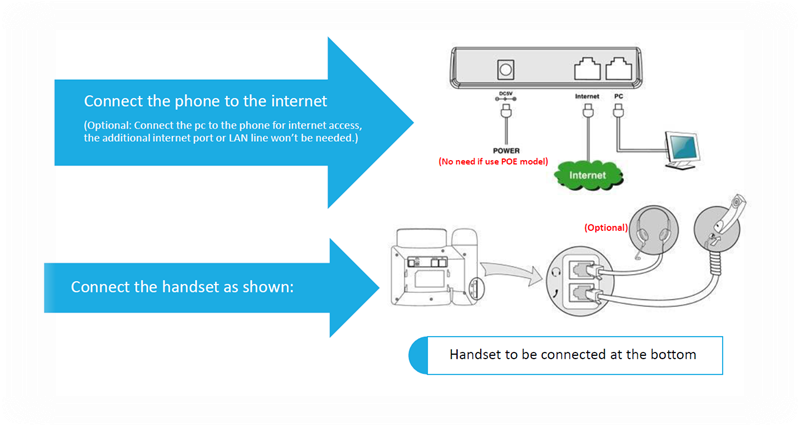 To view the entire new users NetroVOIP Support PDF document click the link below:
To view the entire new users NetroVOIP Support PDF document click the link below:![]() http://www.NetroVOIP.com/files/NetroVoIP-SupportManual.pdf
http://www.NetroVOIP.com/files/NetroVoIP-SupportManual.pdf
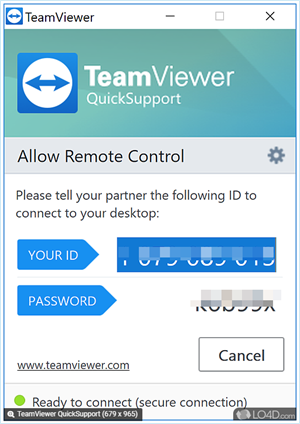 For Remote VPN phone users that are having issues a TeamViewer (Remote Desktop control) session maybe required. Please run one of the links below to open TeamViewer session and send us the TeamViewer ID / Password along with the phones IP address. Press the Yealink phones MENU button twice to display the phones LAN private IP address on the LCD.
For Remote VPN phone users that are having issues a TeamViewer (Remote Desktop control) session maybe required. Please run one of the links below to open TeamViewer session and send us the TeamViewer ID / Password along with the phones IP address. Press the Yealink phones MENU button twice to display the phones LAN private IP address on the LCD.
Windows OS: https://download.teamviewer.com/download/TeamViewerQS.exe
MAC OS: https://download.teamviewer.com/download/TeamViewerQS.dmg
Training Videos on How To use your deskop or Wireless phone:
http://www.netrovoip.com/yealink-thailand-video-gallery
To Contact us for Support please email or call us at This email address is being protected from spambots. You need JavaScript enabled to view it. / +66-2105-4262
In addtion you can Contact us on LINE, SKYPE, WHATSAPP, WECHAT, or FACEBOOK via one of the links below.

